
What is the right price for online classes? Let’s be honest – online classes can’t really replace a face-to-face session. Nevertheless, they are a great substitute and an opportunity to diversify your offering. To make the most out of your online classes you should set fair prices and adapt your products according to the customers’ needs.
In this blog post, we will tell you which price ranges are recommended for online classes and how you can set them up in FitogramPro.
1. The pricing analysis – what is the perfect price for online classes?
Just like your face-to-face classes, your online classes shouldn’t be for free. But what is the perfect price for online classes?
Your economic interest should always come first. But your price should still be reasonable and fair, not only for you, but also for your customers. So think about how you can cover your costs and earn some extra money without charging your customers unrealistic prices.
Remember that finding the right price is a dynamic process, so don’t be afraid to change your offer as you go. Since online classes can’t fully replace the traditional classes, we recommend you to set a slightly lower price for your online classes than usual.
1.1 Things you need to know about online classes
You are not bound to one location – Thanks to online classes, you are able to target a much larger group of customers. This means – more customers attending one class.
They are super easy to access – Your customers can join your classes within seconds from anywhere! The only thing they need is access to the internet.
You are able to interact with your customers in real time – It doesn’t matter whether you choose a one- or two-sided communication. You can give individual feedback, correct when needed and motivate them!
Technical issues can come up more frequently – Follow our tips for online studio to make sure that the technical setup won’t stand in the way of your perfect online class.
You can use your online classes as a marketing channel – Live-streams have been around on Facebook, Instagram and YouTube for some time now. You can consider giving an online class for free once a week over you social media channels. This way, you can attract new customers and expand your reach.
1.2 How to determine your pricing
Here are three approaches to determine your price:
● Premium classes: If you offer a very unique approach or if your workouts are original, you may consider pricing your classes as usual. But you should be able to provide a seamless experience with great audio and video quality. Technical issues, delays and distractions are a definite no-go in premium classes. Also, you should only offer these to a small number of people – this way you will be able to coach customers more individually, giving them more value and experience similar to face-to-face sessions.
● Regular classes: Regular classes should be performed with your standard number of participants. You will still be able to communicate well with your group, but the individual coaching will probably not be possible. You should still remember about providing a solid quality of audio and video. Based on our analysis, a good price range of a regular online class is between 8 and 12 €.
● Mass classes: Given that way more customers can participate simultaneously in your classes, you can earn the same amount of money with a lower price. You may notice that the number of participants is double of what it used to be. In this case you could lower your price by 50% (that will attract even more customers!) and earn the same or more. Personal interaction and communication is not possible in mass classes, so the lower price point is justified. Remember, don’t sell your class for too little! You should not go under 5 €.
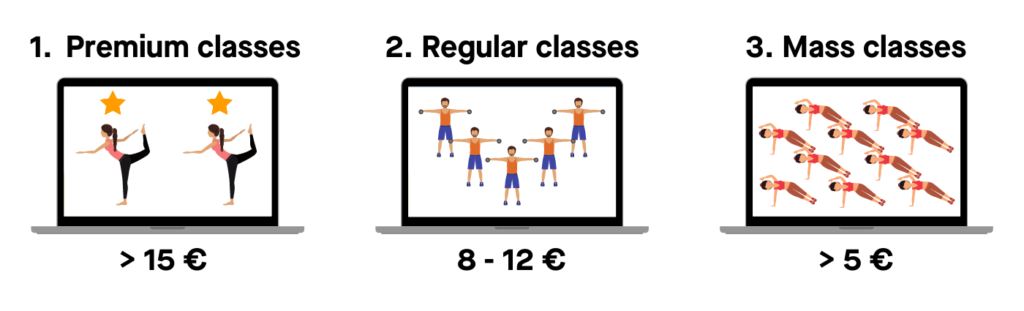
2. Your technical set up in FitogramPro
In this section of the article we explain to you how to set up new products in FitogramPro. We will also demonstrate how to set up new booking rules adapted to your online products. With the right booking rules, you make sure that online classes can only be paid with specified products.
2.1 Add new products
If you want to adapt your prices for your online classes you have to create new products! Go to “Products” and select “New product” in your overview. First you have to give your new product a name and decide on a product type. Afterwards you can adapt your product.
Remember that you are targeting a much greater audience than before since your events are not bound to your location. We recommend you to create a “Single event” product since it provides a greater flexibility to your customers. This way they can try out new classes! Learn more about products in FitogramPro.
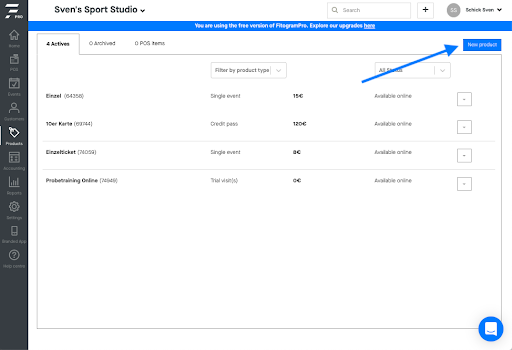
Important: Don’t forget to add you new products to your online shop! Otherwise your participants won’t be able to book your classes via the online booking tool. You can set this up in “Shop settings” while adapting your product.
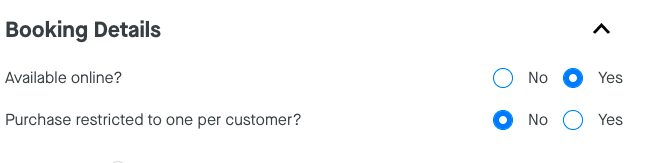
2.2 Your booking rules
With booking rules you can connect events with the same pricing category through one group. Booking rules guarantee that online classes can only be purchased online with the products you have created for online classes. Also it is possible to set some restrictions to your products. For example, you can choose that your “Single event” can only be purchased once a week or month.
You can find your booking rules in your settings. Create a new booking group by clicking on “Create a new group”. Choose a name for your group and select all events that you want to belong in this group.
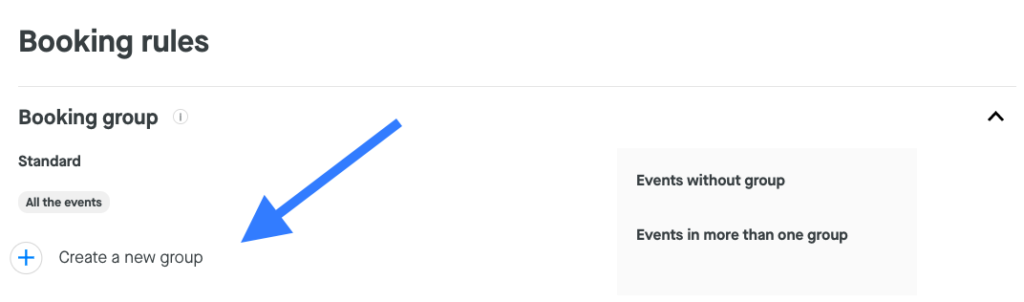
To assign your products to the events in this group you have to select the newly created groups in your booking rules. That’s it! Your online classes can now be purchased online with your new products! You can read more about booking rules in this help center article.
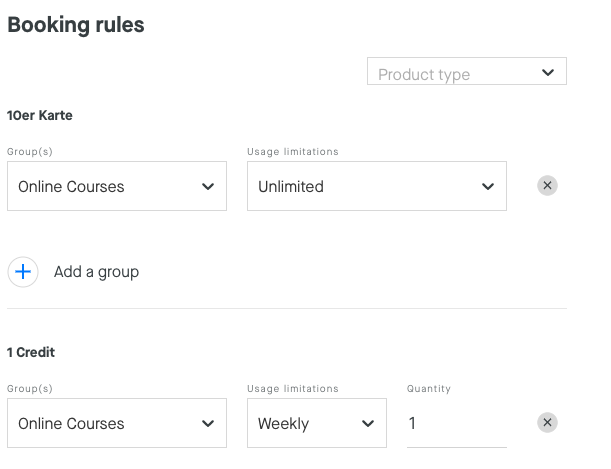
2.3 Your cancellation policy
You’ve probably already created your event. If not, we have a guide on how to create an online class with FitogramPro.
When you are done creating the event, go to your events and click edit. Here you can define individual cancellation policy for the event in the booking details. You have the choice whether you activate online cancellations for this event or not. We advise you to activate this function, as it will save you a lot of work.
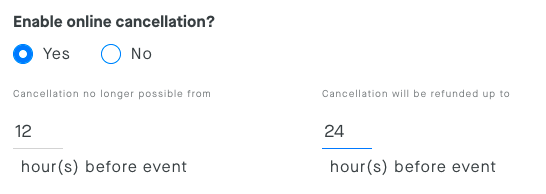
If you have activated the function you can choose how many hours in advance you allow this event to be cancelled, with or without a refund. Consider setting a moderate cancellation policy. This way more people who are unsure about your event may book your class.
Important: For Urban Sports Club partners other cancellation policies are valid. Find out more about the cancellation policies with Urban Sports Club.
Read our ultimate guide for a
successful online studio
More from Fitogram:

Your starter guide for outdoor fitness and yoga classes
In this starter guide, we discuss the unique features of outdoor fitness and yoga and share important tips on managing and marketing outdoor classes.

How to start a successful online studio
Digital technologies make starting a business much easier. Most types of trainers, incl. fitness, yoga and others, can start their own online studio in just 30 minutes.

The ultimate guide for a successful online studio
Do you have a passion for yoga, enjoy dancing or want to help others to get fit? Now it’s easier than ever to start your own online studio.

Your starter guide for outdoor fitness and yoga classes
In this starter guide, we discuss the unique features of outdoor fitness and yoga and share important tips on managing and marketing outdoor classes.

How to start a successful online studio
Digital technologies make starting a business much easier. Most types of trainers, incl. fitness, yoga and others, can start their own online studio in just 30 minutes.

The ultimate guide for a successful online studio
Do you have a passion for yoga, enjoy dancing or want to help others to get fit? Now it’s easier than ever to start your own online studio.